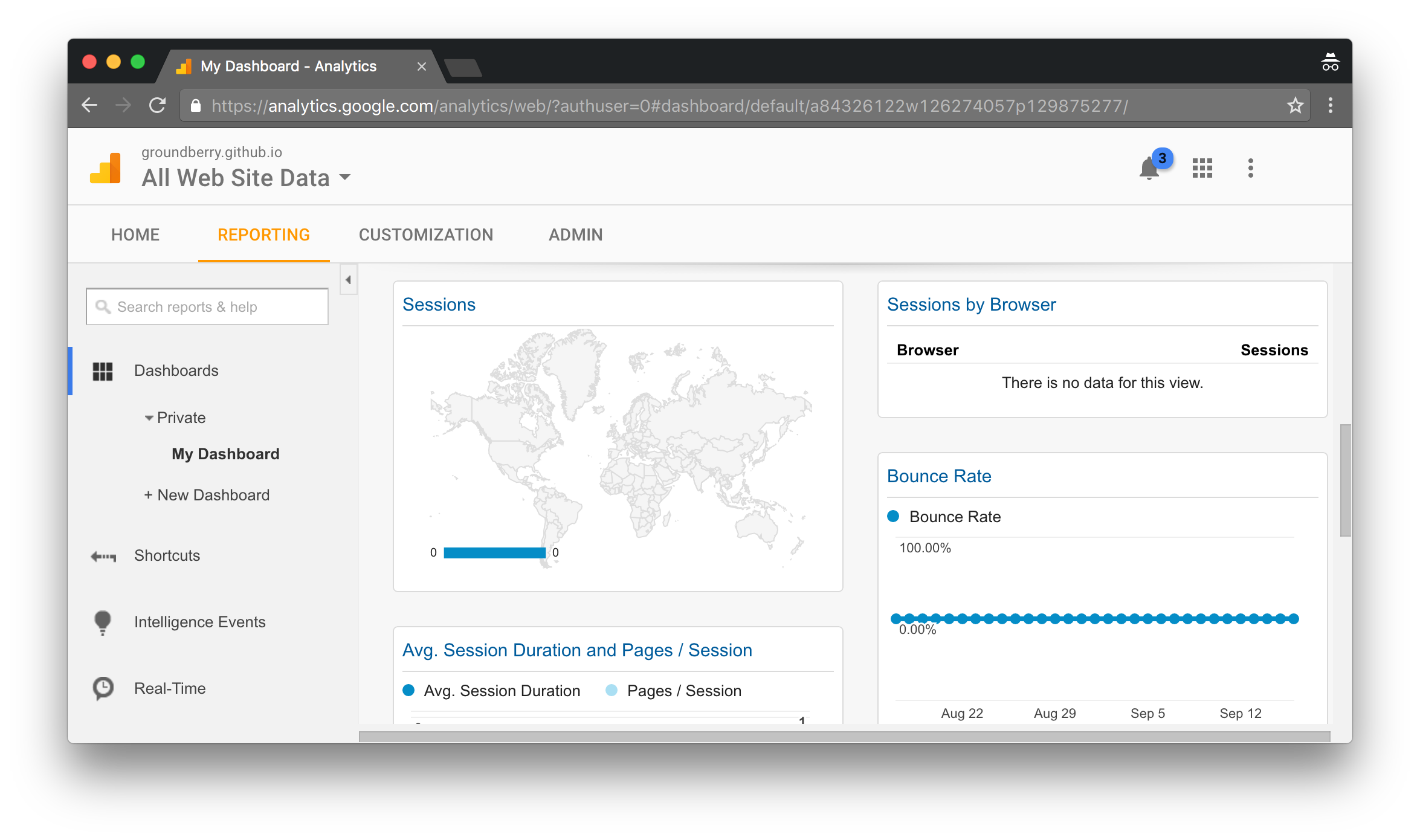I wanted to monitor the traffic on my blog. You know, where visits come from, how much time they spend on each article, etc. Google has a product called Google Analytics that allows us to do just that, by including a bit of JavaScript code in our page. Because I’m using the Minima theme with Jekyll, I didn’t even need to deal with that!
Creating a Google Analytics account
In order to start using Google Analytics, we’ll need to create an account. If we hit https://analytics.google.com/ and log in with our Google credentials, we’ll see a page like this one:
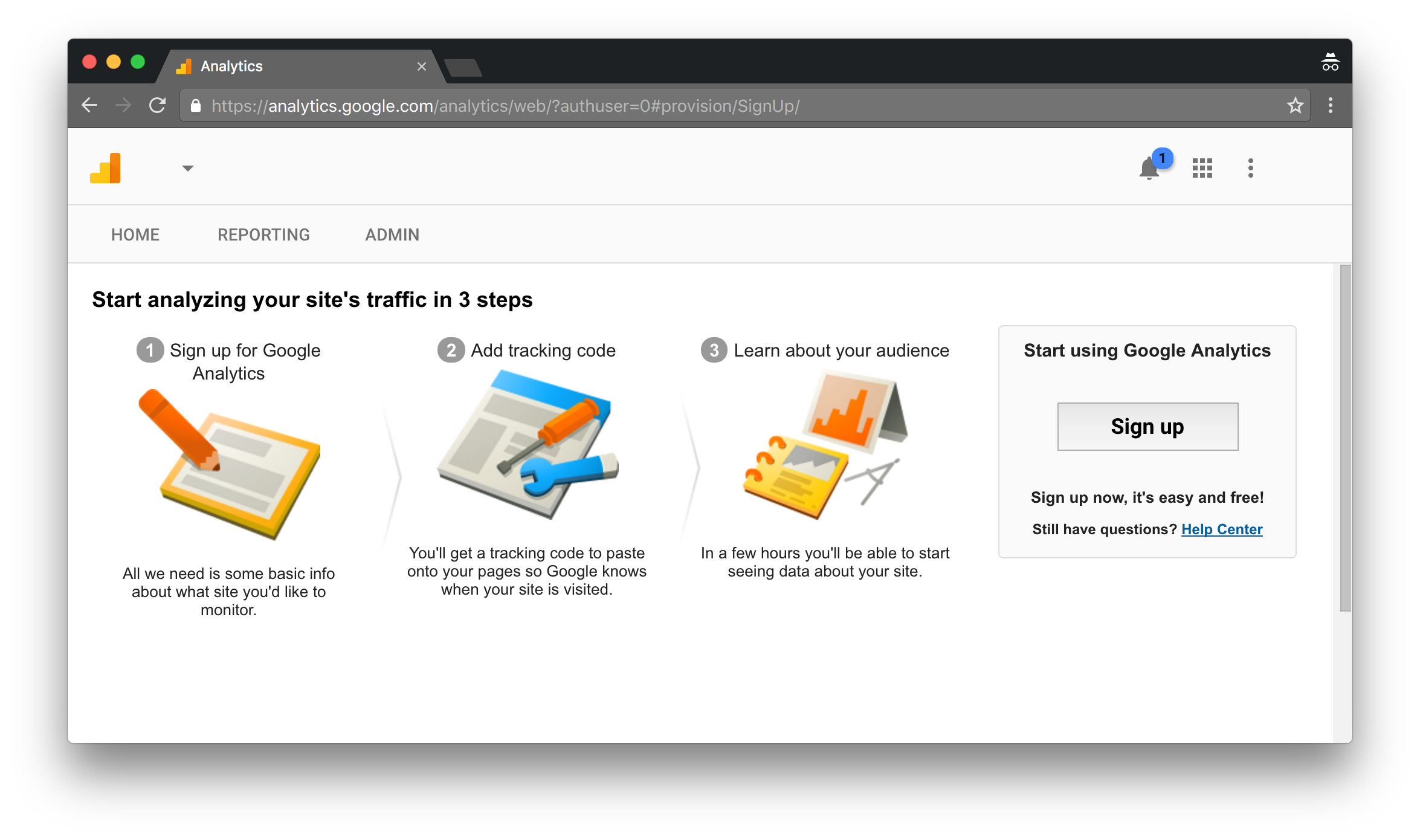
We’ll click the Sign Up button, and enter the information for the website we want to track:
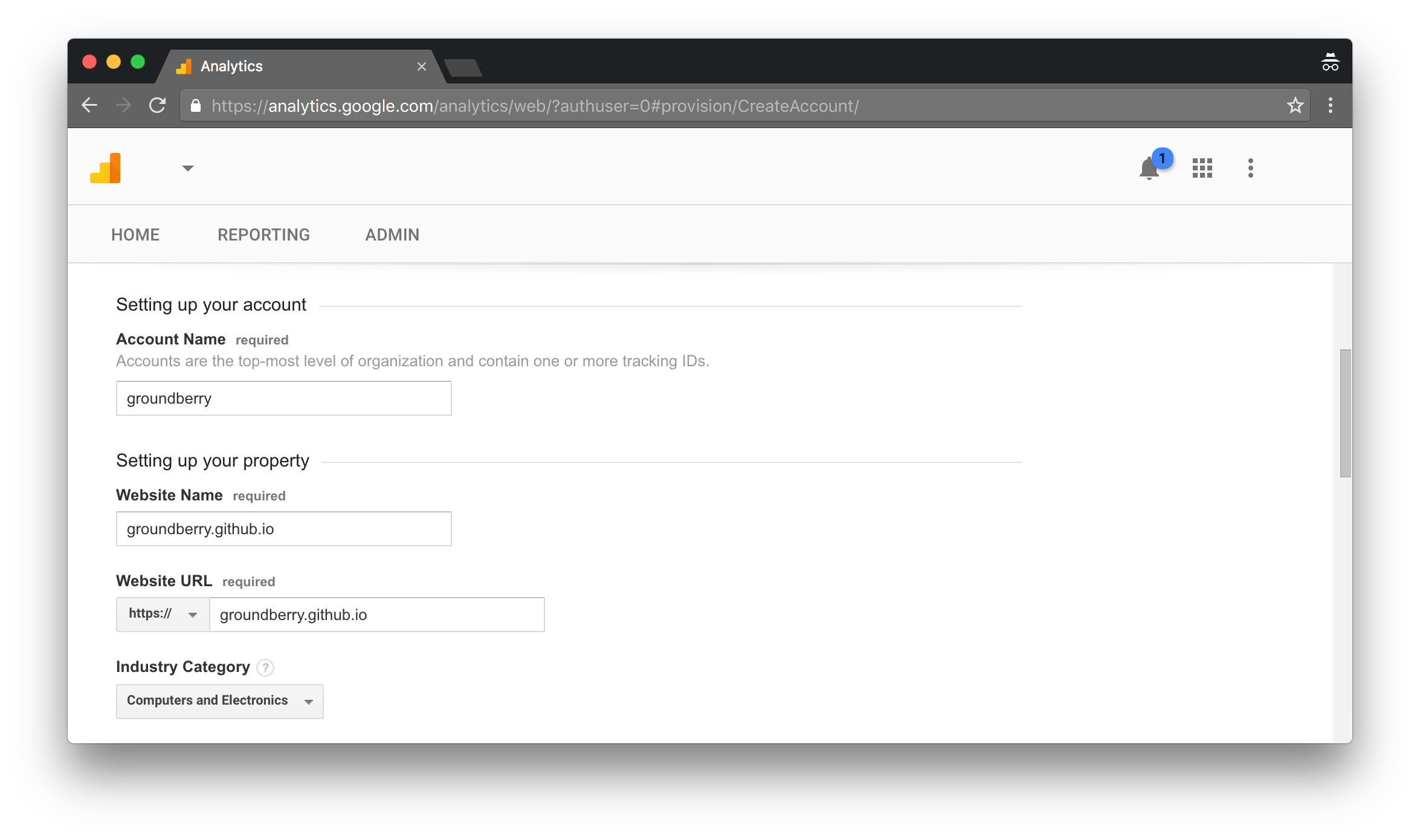
Once we are done with that, we’ll be presented with our tracking ID, which we’ll need afterwards:
![]()
Adding Google Analytics to our site
The Minima theme I’m using with Jekyll allows you to enable Google Analytics really easily. We just need to add a google_analytics parameter to our _config.yml file. Remember that tracking ID we got before? Now’s the time to use it:
title: My Blog
...
google_analytics: UA-12345678-1
After publishing our changes, we’ll start receiving data for our site!